MODx VPS Hosting Plans & Pricing
-
KVM NVMe VPS 2 GB€ 9 /Month€ 7.41 /MonthCPU: 2x3.20Ghz
RAM: 2048MB
RAID-10 hdd: 30GB
Port : 1 Gbps
Bandwidth : Unlimited
IPv4: 1
IPv6: 1 -
KVM NVMe VPS 4 GB€ 14 /Month€ 12.00 /MonthCPU: 2x3.20Ghz
RAM: 4096MB
RAID-10 hdd: 50GB
Port : 1 Gbps
Bandwidth : Unlimited
IPv4: 1
IPv6: 1 -
Most PopularKVM NVMe VPS 8 GB€ 26 /Month€ 22.16 /MonthCPU: 4x3.20Ghz
RAM: 8192MB
RAID-10 hdd: 80GB
Port : 1 Gbps
Bandwidth : Unlimited
IPv4: 1
IPv6: 1 -
KVM NVMe VPS 12 GB€ 52 /Month€ 44.08 /MonthCPU: 6x3.20Ghz
RAM: 12288MB
RAID-10 hdd: 140GB
Port: 1 Gbps
Bandwidth: Unlimited
IPv4: 1
IPv6: 1 -
KVM NVMe VPS 16 GB€ 88 /Month€ 74.91 /MonthCPU: 8x3.20Ghz
RAM: 16384MB
RAID-10 hdd: 200GB
Port : 1 Gbps
Bandwidth : Unlimited
IPv4: 1
IPv6: 1
-
Hosting Optimized for MODxto Provide Seamless CMS Performance
-
Quick Installationto Save Valuable Time on Your Setup and Configuration
-
Robust Security Featuresto Protect Your Site’s Integrity
-
Customizable Hosting Plansto Match Your Unique Requirements
Discover Our Innovative Perspectives
-
Panel
-
OS
Choose the perfect server location to match your business needs with our global VPS network. Whether you're focusing on customers in Europe, Asia, or other regions, our extensive infrastructure delivers fast, reliable, and secure hosting tailored to your audience.

Choosing VPS MODx hosting means choosing unparalleled control over your hosting environment. This is crucial for those who utilize MODx for its highly customizable nature, providing a foundation that matches the innovation MODx enables.
Performance That Matches Your Ambition!
Our VPS hosting for MODx is built on high-performance servers equipped with SSD storage, guaranteed to enhance your website’s speed and responsiveness. Say goodbye to lag and hello to instant page loads and smoother site interactions. Gain full root access to your server, allowing you to install, configure, and modify software and server settings to your exact specifications!
-
Enhanced Security
Security is paramount, especially when your site handles sensitive information. Our MODx VPS hosting includes robust security features like automated backups, firewalls, malware scanning, and DDoS protection — helping prevent service disruptions caused by malicious traffic. This ensures that your data and your users' data remain protected.
-
Flexible Scaling for Your Expanding Business!
As your website expands, your server capabilities can too. Effortlessly adjust your VPS resources to match your evolving needs without downtime or service disruptions.
-
99.9% Uptime Guarantee
We understand that uptime is critical for your business success. Our MODx VPS hosting promises a 99.9% uptime guarantee, ensuring that your website remains up and running smoothly at all times, maximizing your availability to your customers.
-
Free Migration Services
Transitioning to our MODx VPS is seamless. We offer free migration services managed by our experts to ensure that your site moves to its new home without a hitch, allowing you to continue your operations without skipping a beat.
Get Started Today!
Elevate your website with our specialized MODx VPS hosting. Visit our website to explore our plans and find the one that’s right for you. Or, call us directly for a consultation on how we can tailor our hosting solutions to best fit your needs. Experience the power and flexibility of our MODx VPS hosting today! For more related services in website administration, explore our WordPress VPS!
Unveil the advantages of partnering with us
-
Hosting Optimized for MODx
Enjoy fast and reliable hosting tailored for MODx sites. Our hosting environment is specifically optimized to ensure smooth operation and fast load times for your MODx-powered CMS.
-
Quick Installation
Deploy MODx effortlessly with our one-click installation process. Start building your site immediately with minimal effort and setup time, so you can focus on content creation.
-
Robust Security Features
Advanced tools ensure your MODx hosting environment is secure. With built-in security measures, your site is protected from cyber threats, keeping your content and data safe.
-
Customizable Hosting Plans
Scale and configure resources to meet the demands of your MODx projects. Our flexible hosting plans allow you to adjust server resources to fit your specific needs.
Find answers to your questions
- What makes MODx VPS hosting ideal for my website?
- How does MODx VPS improve website security?
- Can I easily migrate my existing MODx website to a VPS?
- Is it possible to customize the server environment for specific MODx needs?
- How does MODx VPS support business growth and scalability?
- MODx VPS hosting offers dedicated resources, such as CPU, RAM, and storage, tailored for optimal performance with the MODx CMS. This ensures faster page loads, smoother site interactions, and enhanced scalability compared to shared hosting options.
- MODx VPS hosting offers dedicated resources, such as CPU, RAM, and storage, tailored for optimal performance with the MODx CMS. This ensures faster page loads, smoother site interactions, and enhanced scalability compared to shared hosting options.
- Our MODx VPS includes advanced security features like automated backups, firewalls, malware scanning, and full root access. These safeguards protect both your website’s data and your users’ sensitive information, ensuring compliance with security best practices.
- Our MODx VPS includes advanced security features like automated backups, firewalls, malware scanning, and full root access. These safeguards protect both your website’s data and your users’ sensitive information, ensuring compliance with security best practices.
- Yes, we provide free migration services handled by MODx experts. This guarantees a smooth transition of your existing website to a high-performance VPS without causing downtime or disruptions to your operations.
- Yes, we provide free migration services handled by MODx experts. This guarantees a smooth transition of your existing website to a high-performance VPS without causing downtime or disruptions to your operations.
- Absolutely! MODx VPS hosting gives you full root access, allowing you to install, configure, and manage software and settings to meet the unique requirements of your website and business.
- Absolutely! MODx VPS hosting gives you full root access, allowing you to install, configure, and manage software and settings to meet the unique requirements of your website and business.
- As your business and website traffic grow, you can effortlessly scale your VPS resources, such as CPU power, RAM, and storage. This ensures your MODx website maintains high performance even during peak traffic periods without service interruptions.
- As your business and website traffic grow, you can effortlessly scale your VPS resources, such as CPU power, RAM, and storage. This ensures your MODx website maintains high performance even during peak traffic periods without service interruptions.

See how our clients evaluate collaboration with us
-
Thanks for your support with our VPS servers. Fast answering and polite!
 Roman28.02.2025
Roman28.02.2025 -
Your feedback matters to us Your feedback matters to us Your feedback matters to us Your feedback matters to us Your feedback matters to us Your feedback matters to us Your feedback matters to us
 Oleg Tsarenko28.02.2025
Oleg Tsarenko28.02.2025 -
I ordered a VPS in Germany for one of my client websites — everything runs smoothly and without downtime. I like that there’s a wide choice of locations and the ability to switch easily. Support usually replies within an hour, which is great. Overall, a solid hosting provider.
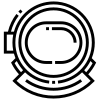 Evgenia Melamed27.06.2025
Evgenia Melamed27.06.2025 -
Thanks for your support with our VPS servers.
 Ross18.06.2025
Ross18.06.2025 -
I'm using a Dedicated server from Host-World for a high-traffic eCommerce project. Running on Linux with RAID10 — speed and uptime have been excellent. The control panel is intuitive, and I appreciate the ability to choose from less common locations, which helps with SEO. No major issues over the past 8 months.
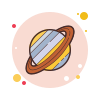 JJ Chase27.06.2025
JJ Chase27.06.2025 -
I’ve bounced around a few hosts over the years, and HostWorld finally gave me the peace of mind I was looking for. Fast servers, transparent pricing, and a super clean interface. They’re doing things right.
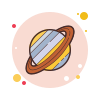 Aaron Mendel28.07.2025
Aaron Mendel28.07.2025

