-
Global Coverageto Provide Reliable Hosting Anywhere in the World
-
Scalable Solutionsto Grow Seamlessly with Your Business Needs
-
24/7 Expert Supportto Assist You Anytime, Anywhere
-
Affordable Pricingto Deliver High-Quality Hosting at Competitive Rates
Your VPS Server on Host-World
VPS Hosting is the perfect solution for businesses looking for increased website performance and flexibility. With VPS, you get a dedicated portion of a physical server, ensuring stability, speed, and control. It's an ideal choice for those who outgrow shared hosting but don't need a full dedicated server.
-
KVM NVMe VPS 2 GB$ /Month$ 9.90 /MonthCPU: 2x3.20Ghz
RAM: 2048MB
RAID-10 hdd: 30GB
Port : 1 Gbps
Bandwidth : Unlimited
IPv4: 1
IPv6: 1 -
KVM NVMe VPS 4 GB$ /Month$ 15.00 /MonthCPU: 2x3.20Ghz
RAM: 4096MB
RAID-10 hdd: 50GB
Port : 1 Gbps
Bandwidth : Unlimited
IPv4: 1
IPv6: 1 -
Best SellerKVM NVMe VPS 8 GB$ /Month$ 28.00 /MonthCPU: 4x3.20Ghz
RAM: 8192MB
RAID-10 hdd: 80GB
Port : 1 Gbps
Bandwidth : Unlimited
IPv4: 1
IPv6: 1 -
KVM NVMe VPS 12 GB$ /Month$ 56.00 /MonthCPU: 6x3.20Ghz
RAM: 12288MB
RAID-10 hdd: 140GB
Port: 1 Gbps
Bandwidth: Unlimited
IPv4: 1
IPv6: 1 -
KVM NVMe VPS 16 GB$ /Month$ 99.99 /MonthCPU: 8x3.20Ghz
RAM: 16384MB
RAID-10 hdd: 200GB
Port : 1 Gbps
Bandwidth : Unlimited
IPv4: 1
IPv6: 1
Discover Our Innovative Perspectives
-
Panel
-
OS
Choose the perfect server location to match your business needs with our global VPS network. Whether you're focusing on customers in Europe, Asia, or other regions, our extensive infrastructure delivers fast, reliable, and secure hosting tailored to your audience.

Host-World VPS Server Solutions
Harness the power of our worldwide infrastructure through reliable VPS hosting services. With strategically placed data centers across Europe, Asia, and other regions, you can choose the optimal server location that aligns with your audience. Our global VPS network ensures fast, secure, and high-performance hosting designed to support your business goals wherever your customers are located.
VPS hosting, also known as Virtual Private Server hosting, provides a flexible and scalable solution for websites and applications that require more control than shared hosting. Each VPS operates independently with dedicated CPU, RAM, and NVMe or SSD storage, providing significantly more power, security, and customization than shared hosting — while remaining cost-effective. Choose from Linux or Windows setups, and tailor your experience with Managed or Unmanaged options to fit your technical needs. As a trusted VPS hosting provider, Host-World offers virtual private server environments where each user gets dedicated resources such as CPU, RAM, and storage. This setup ensures higher performance, stronger security, and greater customization options compared to shared hosting, while still remaining affordable and efficient.
-
Growing businesses
- Businesses experiencing rapid growth often outgrow the limitations of shared hosting. VPS servers offer the performance, control, and scalability needed to handle increased website traffic, custom applications, and expanding data requirements. With a trusted VPS provider, scaling your operations becomes seamless and efficient.
-
Developers
-
For developers building or testing applications, a virtual private server provides the freedom to configure environments exactly as needed. Whether it’s custom software stacks, root access, or isolated development environments, VPS servers are a reliable solution for serious development work.
-
-
E-commerce stores
-
Online shops with high traffic and sensitive customer data require stable performance and strong security. VPS hosting services deliver faster load times, greater uptime, and enhanced protection for transactions, making them ideal for e-commerce platforms.
-
-
Individuals
-
Bloggers, streamers, or content creators with high-traffic websites often require more robust solutions than shared hosting can offer. A virtual private server allows them to maintain consistent performance, install necessary software, and accommodate large audiences with ease.
-
How VPS Hosting Enhances Performance
VPS hosting, or virtual private server hosting, significantly improves website performance by allocating dedicated resources to each user. Unlike shared hosting, where multiple users compete for the same CPU, RAM, and bandwidth, VPS ensures that your virtual environment operates independently. This isolation leads to faster load times, better stability during traffic spikes, and an overall smoother user experience. These performance gains can also contribute to higher SEO rankings and improved customer satisfaction.
As a trusted VPS hosting provider, we deliver tailored virtual server hosting solutions that meet the needs of businesses of all sizes. Our VPS hosting services are built on powerful infrastructure, offering a reliable foundation for websites, applications, and online platforms that demand consistent performance.
Key Features to Consider When Choosing a VPS Server
-
- CPU Power: Ensure the server offers enough processing power for your website's needs.
- RAM: More RAM allows better handling of multiple processes and high traffic.
- Storage Type: Opt for SSD for faster read/write speeds compared to traditional HDDs.
- Bandwidth: Make sure there's enough bandwidth to support your expected traffic.
- Scalability: Look for VPS plans that allow you to easily scale resources as your website grows.
- Security: Choose a VPS provider that offers robust security features, including DDoS protection and regular backups.
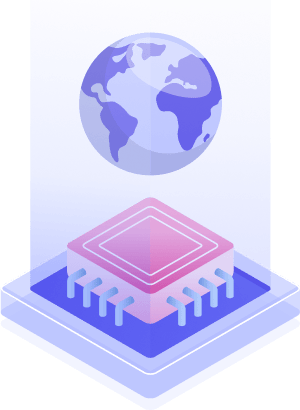
Ready to Elevate Your Website with VPS Hosting?
Take the next step in optimizing your website's performance. Explore our VPS hosting plans and choose the one that fits your needs today!
Unveil the advantages of partnering with us
-
Global Coverage
to Provide Reliable Hosting Anywhere in the WorldWith data centers strategically located across the globe, we ensure fast and reliable hosting services no matter where your business operates.
-
Scalable Solutions
to Grow Seamlessly with Your Business NeedsOur hosting plans are designed to scale effortlessly, allowing you to adjust resources and features as your business expands.
-
24/7 Expert Support
to Assist You Anytime, AnywhereOur responsive support team is available around the clock, ensuring that any issues or questions are resolved promptly.
-
Affordable Pricing
to Deliver High-Quality Hosting at Competitive RatesEnjoy premium hosting solutions at prices that suit every budget, from startups to large enterprises.

See how our clients evaluate collaboration with us
-
Thanks for your support with our VPS servers. Fast answering and polite!
 Roman28.02.2025
Roman28.02.2025 -
My client base is spread across continents, and HostWorld’s global network has made all the difference. Their EU and Asia locations are fast, stable, and perfect for my international users. Huge upgrade for my business!
 Priya Khatri28.07.2025
Priya Khatri28.07.2025 -
I'm using a Dedicated server from Host-World for a high-traffic eCommerce project. Running on Linux with RAID10 — speed and uptime have been excellent. The control panel is intuitive, and I appreciate the ability to choose from less common locations, which helps with SEO. No major issues over the past 8 months.
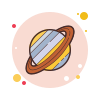 JJ Chase27.06.2025
JJ Chase27.06.2025 -
Your feedback matters to us Your feedback matters to us Your feedback matters to us Your feedback matters to us Your feedback matters to us Your feedback matters to us Your feedback matters to us
 Oleg Tsarenko28.02.2025
Oleg Tsarenko28.02.2025 -
Thanks for your support with our VPS servers.
 Ross18.06.2025
Ross18.06.2025 -
I ordered a VPS in Germany for one of my client websites — everything runs smoothly and without downtime. I like that there’s a wide choice of locations and the ability to switch easily. Support usually replies within an hour, which is great. Overall, a solid hosting provider.
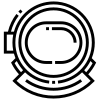 Evgenia Melamed27.06.2025
Evgenia Melamed27.06.2025
Here's what our users think about us!
-
I ordered a VPS in Germany for one of my client websites — everything runs smoothly and without downtime. I like that there’s a wide choice of locations and the ability to switch easily. Support usually replies within an hour, which is great. Overall, a solid hosting provider.
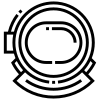 Evgenia MelamedManager at AI-VPS.com
Evgenia MelamedManager at AI-VPS.com -
I have been a client of the company for more than 3 years. I am satisfied with the services provided.
 Rosssmall business owner
Rosssmall business owner -
My client base is spread across continents, and HostWorld’s global network has made all the difference. Their EU and Asia locations are fast, stable, and perfect for my international users. Huge upgrade for my business!
 Priya Khatri
Priya Khatri -
Thanks for your support with our VPS servers. Fast answering and polite!
 RomanSEO Lead at SeoTop.com
RomanSEO Lead at SeoTop.com -
The support at HostWorld is seriously impressive. I’ve messaged them in the middle of the night and always got a clear and helpful answer. They don’t make you feel dumb for asking questions either. It’s the kind of support that keeps me loyal.
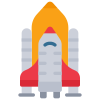 Rachel Vines
Rachel Vines -
I'm using a Dedicated server from Host-World for a high-traffic eCommerce project. Running on Linux with RAID10 — speed and uptime have been excellent. The control panel is intuitive, and I appreciate the ability to choose from less common locations, which helps with SEO. No major issues over the past 8 months.
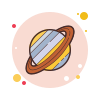 JJ ChaseeCommerce
JJ ChaseeCommerce

